As technology evolves, so does the speed and efficiency of smartphone internet connectivity. While most users rely on 4G networks, 5G connectivity has started rolling out in select regions. However, many users still experience slow internet speeds, leading to buffering issues while streaming videos on YouTube or delays when scrolling through Facebook.
To address these challenges, optimizing your mobile network settings can significantly enhance internet performance. One effective solution is the Force LTE Only (4G/5G) app, available on the Google Play Store. This application helps users lock their devices to LTE or 5G networks, ensuring a more stable and faster internet connection. In this guide, we will explore how this app can help improve your browsing experience and overall network speed.
What is the Force LTE Only (4G/5G) App?
In today’s digital world, we rely on mobile internet for most of our daily activities. Whether browsing, streaming, or socializing online, a stable and fast connection is essential. However, slow internet speed can be a frustrating issue, causing interruptions and delays.

The Force LTE Only (4G/5G) app, available on the Google Play Store, offers a solution to this problem. This app allows users to manually switch their network mode, locking their device to 4G LTE or 5G for a more stable and faster internet experience. By preventing automatic network switching, it helps ensure a consistent connection, reducing buffering and improving overall performance.
How Does the Force LTE Only (4G/5G) App Work?
The Force LTE Only (4G/5G) app is designed for effortless use, allowing users to optimize their network settings in just a few simple steps. Follow the guide below to enhance your internet speed:
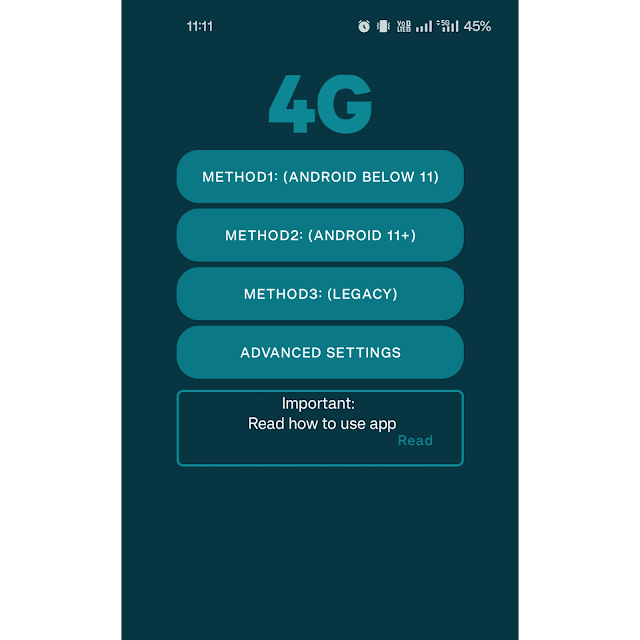
1. Launch the App
- Download and install the Force LTE Only (4G/5G) app from the Google Play Store.
- Open the application to access its features.
2. Select Network Mode
- Upon opening the app, you will see multiple network mode options at the top:
- Method 1: For Android devices below version 11
- Method 2: For Android 11 and above
- Method 3: Legacy mode
- Advanced Settings: Additional customization options
3. Save Your Settings
- Choose the method that best suits your Android version.
- Select the SIM card for which you want to improve internet speed.
- Click on the “Set Preferred Network Type” option, where multiple network choices will appear.
- To achieve the fastest and most stable internet connection, select “NR Only” (New Radio, i.e., 5G-only mode).
By following these steps, you can lock your device to 4G LTE or 5G, preventing unnecessary network switching and ensuring a smoother, high-speed browsing experience.
Why Use Force LTE Only (4G/5G)?
The Force LTE Only (4G/5G) app offers several advantages by optimizing your mobile network settings. Here’s why you should consider using it:
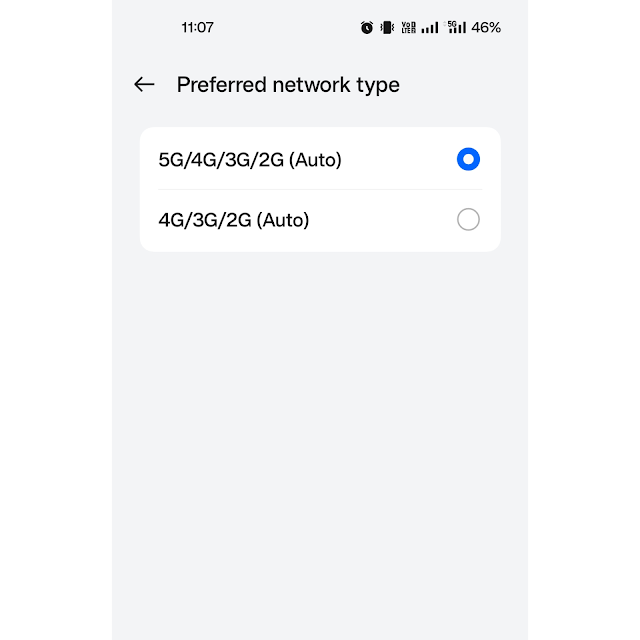
1. Faster Internet Speed
- The app enables users to manually set their network mode, ensuring a stable 4G or 5G connection, which significantly improves internet speed and reduces buffering.
2. Stable & Permanent Connection
- Frequent switching between 3G and 4G can lead to network drops and interruptions. By locking your device to LTE or 5G, you can maintain a more reliable and stable connection.
3. Improved Battery Life
- Constant network switching consumes more battery power. Locking your phone to 4G or 5G helps reduce battery drain, leading to longer usage time.
4. Enhanced Call Quality
- The app enhances voice call quality by ensuring a consistent HD connection for incoming and outgoing calls, resulting in clearer and crisper audio.
By using the Force LTE Only (4G/5G) app, you can enjoy a faster, more stable, and energy-efficient mobile experience.
Frequently Asked Questions
What is the Force LTE Only (4G/5G) app?
The Force LTE Only (4G/5G) app allows users to lock their mobile network to 4G LTE or 5G, improving internet speed, connection stability, and battery life.
How does this app improve internet speed?
By preventing your device from switching between 3G, 4G, and 5G, the app ensures a stable high-speed internet connection, reducing buffering and load times.
Is the app free to use?
Yes, the basic version of the Force LTE Only (4G/5G) app is available for free on the Google Play Store, though some features may require a premium upgrade.
Does it work on all Android devices?
The app supports most Android devices, but network settings may vary depending on the Android version and phone model.
Is this app safe to use?
Yes, the app is safe and does not modify system files. It only allows users to manually select their preferred network mode.
How do I download and install the app?
You can download and install Force LTE Only (4G/5G) from the Google Play Store by searching for its name and following the installation steps.
Conclusion
The Force LTE Only (4G/5G) app is a powerful tool for optimizing your mobile network, ensuring faster internet speed, a stable connection, improved battery life, and better call quality. By allowing users to lock their device to 4G LTE or 5G, it eliminates unnecessary network switching, reducing buffering and improving overall performance.
Whether you’re streaming, browsing, or making voice calls, this app helps maintain a seamless and efficient mobile experience. Available on the Google Play Store, it’s an easy-to-use solution for anyone looking to enhance their internet connectivity.
